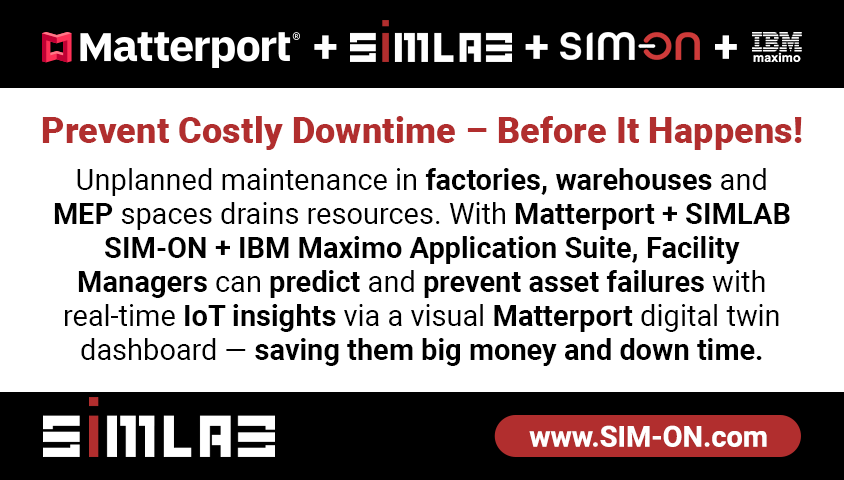Video: How to Scan Stairs with Matterport Pro2 (and Why)14063
Pages:
1
 WGAN Forum WGAN ForumFounder & WGAN-TV Podcast Host Atlanta, Georgia |
DanSmigrod private msg quote post Address this user | |
| Video: How to scan stairs with Matterport Pro2 Camera (and why) Video courtesy of Matterport YouTube Channel | 25 January 2021 Hi All, In this Matterport video, Matterport Marketing Content Manager Amir Frank shows: ✓ how to scan stairs with Matterport Pro2 ✓ why to scan stairs with this Matterport Pro2 Capture strategy ✓ how to avoid scan misalignments when scanning stairs Your thoughts on using a Matterport Pro2 3D Camera to scan stairs? Best, Dan P.S. WGAN-TV Training U (in Matterport) Transcript (Video Above) Amir Frank: Scanning staircases is really quite simple, but it's super important to follow just a couple of rules to help with alignment and navigation. When you begin to scan the staircase you should have the camera first aligned with the center of the staircase at the very bottom at its base. I recommend scanning every three to four steps. Any more than that might make navigation a lot more challenging for your visitors. But basically the rule of thumb is that the next stair that you scan on the case should be lower than the height of the camera from the previous scan. Let me go ahead and show you what that looks like. Amir Frank: Please excuse my very rough sketch here. But basically the meaning is this, even though when you scan the position at the base of the stairs, depending on the height of the staircase in capture, you might be able to see the entire staircase itself. But that doesn't mean that you can now take the camera, go to the top of the stairs and scan the position there. As the visitor is navigating their way through the digital twin they won't be able to see that little white circle on the floor at the top of the stairs. So it's important for that reason to highly improve the navigation experience for your visitors to have the next scan position be on a stair that is lower than the camera height. Amir Frank: So for example, if I draw a line from the lens of this camera down to the third stair up, this'll be a really good position to have the camera. However, if I draw a line to the next stair up you'll notice that this line is almost completely horizontal. This is going to make finding that little white circle a lot more difficult for your visitors. Not only is navigation more difficult but alignment also suffers. So for example, in buildings that have larger fire escape style staircases, the staircase is going to be absolutely identical from one floor to the next. To prevent that misalignment from one floor to the next because the two look so similar, it's really important to give as much overlapping data for the system as possible every time you make a scan. Amir Frank: I completely understand if you think that scanning every three to four steps up a staircase is just way too time consuming, but your navigation will drastically improve if you do this. And if you prevent a misalignment not only does it mean that you don't have to rescan when you're still on site, if you didn't notice the misalignment it'll mean that you don't have to go back onsite and reshoot which would be a drastic waste of time. So consider the extra time and care spent on scanning staircases properly a sort of insurance for your digital twin. |
||
| Post 1 • IP flag post | ||
Pages:
1This topic is archived. Start new topic?