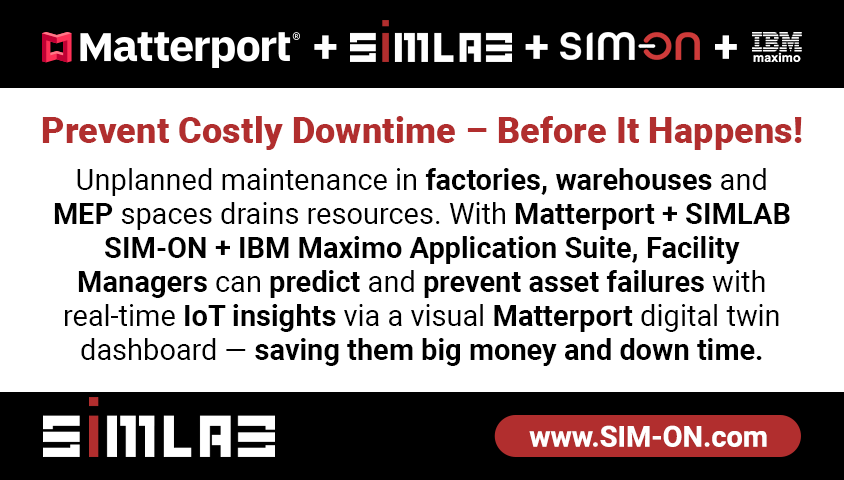Capture 4.1(beta via testflight) is using built into IOS devices LiDAR13777
Pages:
1
 WGAN Fan WGAN FanClub Member Queensland, Australia |
Wingman private msg quote post Address this user | |
| Capture 4.1(beta via testflight) is using built into IOS devices LiDAR It is out and you can test it. Here is a link to details https://support.matterport.com/hc/en-us/articles/360000755227-Betas-in-Matterport#current-beta-capture-on-android-0-1 I was going to try it on my production Ipad with all my client scans but after clicking on Install it says I may lose some data so it is kind of stupid to try without being confident that nothing will happen to existing scans. |
||
| Post 1 • IP flag post | ||
 WGAN Fan WGAN FanClub Member Queensland, Australia |
Wingman private msg quote post Address this user | |
| I have taken a risk and tried it. Installation of the Capture 4.1 under TestFlight went well and no harm was done to existing scans. Scanning though with my Ipad LiDAR was not as I'd hope it to be. It is done under Iphone/Ipad scanning and the use of the LiDar is not available if you have a Matterport camera connected. I was hopping they'd make the built in LiDAR to assist with a Matterport Camera scanning. And so far I could not find any benefits of using this with Ipad/Iphone scanning, in fact it seems to generate some quite big mesh with the built in LiDAR but even picking a next spot for scanning within this mesh and far away of edges getting to no alignment. I remember when I first tried my Ipad for Matterport I could do scans 5 meters apart. I don't know why using the LiDAR reduces it to 2-3 meters. top. And even when it could align the next scan it put it in a wrong place(3 meters from a real spot). I must add that I was scanning with the sun behind my house. It maybe even worse in sunlit areas. |
||
| Post 2 • IP flag post | ||
Pages:
1This topic is archived. Start new topic?