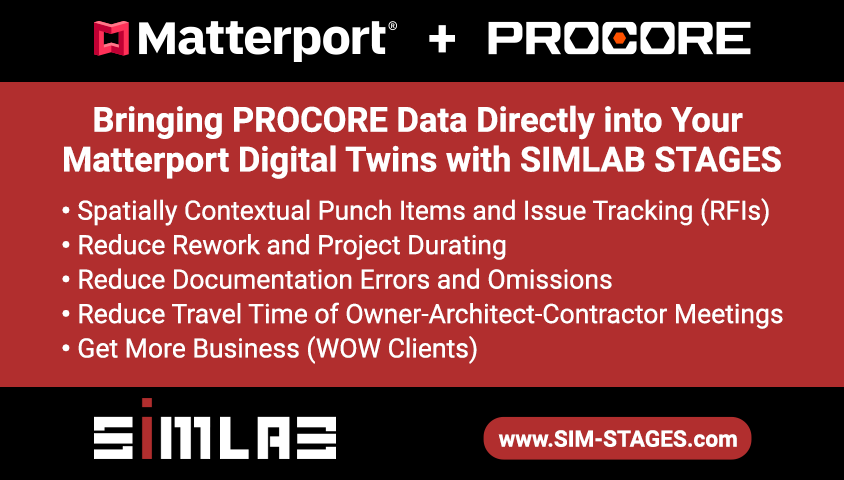Video: How to edit 360 photos using Affinity Photo13749
Pages:
1
 WGAN Forum WGAN ForumFounder & WGAN-TV Podcast Host Atlanta, Georgia |
DanSmigrod private msg quote post Address this user | |
| Video: CHEAPEST & BEST 360° Photo Editing App in 2021 - Affinity Photo Tutorial for Virtual Tour Pros | Video courtesy of CreatorUp YouTube Channel | 8 December 2020 From the CreatorUp YouTube Channel: ⏱️TIMESTAMPS⏱️ 0:00 - What you will learn today 2:07 - Why Affinity Photo? 3:14 -  Ricoh Theta Stitcher Standalone Ricoh Theta Stitcher Standalone  on PC & MAC tutorial on PC & MAC tutorial 4:28 - RAW photo development in Affinity Photo 5:31 - Highlights & shadows recovery 6:13 -  IMPORTANT: remove Chromatic Abberation IMPORTANT: remove Chromatic Abberation 6:50 - Noise reduction & sharpening 7:31 - Stitch in Ricoh Theta Stitcher standalone 8:24 - Level 360° Photo in Affinity Photo 10:07 - Remove tripod and shadows in Affinity Photo 10:57 - Clone & Healing Brush Tool for pattern cloning 12:03 - Remove mirror reflection 13:11 - Fill the hole in 360 drone photo / sky replacement 13:28 - PTGui 12 fill hole feature 14:03 - Gigapixel 360 workflow 14:40 - Content-Aware Fill workflow 15:56 -  HACK! Use 3rd party Photoshop plugins like Topaz AI Bundle in Affinity Photo HACK! Use 3rd party Photoshop plugins like Topaz AI Bundle in Affinity Photo17:47 - SEAMLESS 360° Photo Editing in Affinity Photo 19:39 -  Export for the LATEST Facebook 360 interface Export for the LATEST Facebook 360 interface20:03 - Professional 360 Virtual Tour capture with DSLR / Mirrorless camera Source: CreatorUp YouTube Channel Was this tutorial helpful? Happy holidays, Dan |
||
| Post 1 • IP flag post | ||
 WGAN Standard WGAN StandardMember Boxborough, Massachusetts |
toddwaddington private msg quote post Address this user | |
I like the Affinity suite. I have used Affinity Designer to create a number of vector based items including my logo, many PNG files for videos, floor plans. I wouldn't know what to do with Illustrator, although I'm sure it has more bells and whistles. |
||
| Post 2 • IP flag post | ||
Pages:
1This topic is archived. Start new topic?