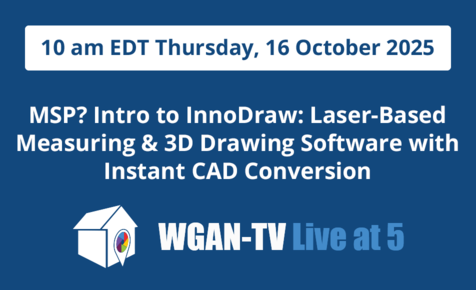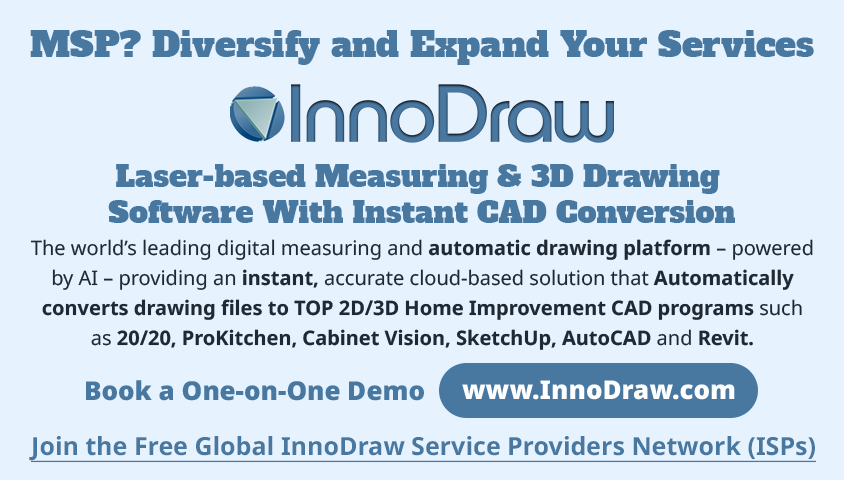Matterport "Lost Connection" "Unable to perform a scan" Ricoh Theta Android13221
Pages:
1

|
sdubose99 private msg quote post Address this user | |
| I'm using an Android phone with Ricoh Theta Z1. Getting "Lost Connection. Unable to perform a scan. The connection with the camera was lost. Please reconnect and make sure to stay closer to the camera while scanning." I'm sitting 3 feet from the camera. WiFi is connected to the camera. Bluetooth is turned off. Capture version 1.0.0_v114 I know Android is new and likely sketchy right now... but... any ideas how to solve this? |
||
| Post 1 • IP flag post | ||
 WGAN Fan WGAN Fan Club Member Gilroy, California |
Dataventurer private msg quote post Address this user | |
| I have an SC2 Ricoh that I connect to my Android LG G7 and to my iPad Air when I use the Zillow 3D Home app. I've noticed if my phone wifi is on when I try to connect to the iPad, it doesn't work. When I turn off the phone wifi, it connects immediately. Are you ever connecting your Z1 to any other devices that might be competing with your Android phone to connect via wifi? Also, I think the Ricoh phones have a bluetooth mode as an option to using wifi. Haven't used that myself but it would be worth investigating. |
||
| Post 2 • IP flag post | ||

|
sdubose99 private msg quote post Address this user | |
| Thanks, right now don't know of another device connecting to it, but I'll look into it. Tried bluetooth with no luck. | ||
| Post 3 • IP flag post | ||
Pages:
1This topic is archived. Start new topic?