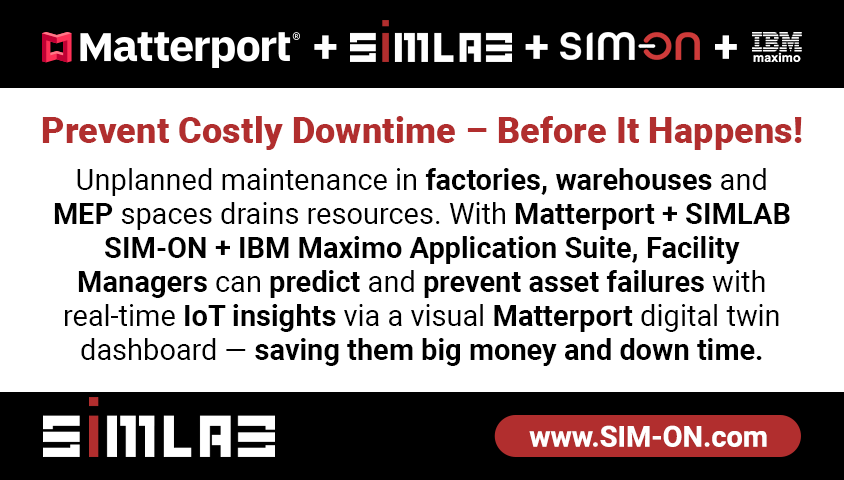Your number 1 tip13141
Pages:
1

|
sandhun private msg quote post Address this user | |
| Background info: I'm based in the United Kingdom and I have a real estate client interested in Matterport tours. Up until now I've only done stills photography. I recently bought the Pro2. So far, I've scanned a few rooms within my own property. Mounting the tripod on my stairs and then having to leave the scene to perform a scan was utterly terrifying. The MP recommended Manfrotto MT190X3 tripod is flimsier than I expected and it doesn't have a spirit level. The question If you could give one piece of advice to someone starting out in real estate 3D tours using MP, what would it be? I'd be interested in getting any tips in terms of shooting real estate, using equipment, kit recommendations, or even marketing ideas. Thanks in advance. |
||
| Post 1 • IP flag post | ||
 WGAN Standard WGAN StandardMember Birmingham, Alabama |
rko1 private msg quote post Address this user | |
| The Manfrotto MT 190 is very capable. We have been scanning with Matterport for over 4 and a half years. We have done thousands of scans and to this point, knock on wood, have never had an issue with stability. Steps and floors are not created equally, as we just scanned a 30,000 ft property downtown Memphis, TN and it was over 80 years old. The floors were not level. The ARCA head has a level, but we also carry a small, inexpensive level that we will put on top of the Matterport to check the level. It is quick, easy and very inexpensive. When you scan steps always try to do the highest level with one leg, then you only have to change the possible height of that one leg, instead of 2 or 3. Having grown up in Europe, I know many of the properties are old and not level. The hand held level, about 6 inches long, that can be carried in your pocket between scans, is and will be an essential tool in your kit. Good luck and happy scanning. |
||
| Post 2 • IP flag post | ||
 WGAN Fan WGAN FanCLUB Member Coeur d'Alene, Idaho |
lilnitsch private msg quote post Address this user | |
| For multi level homes or spaces I prefer to start on the lowest level & work my way up as I find it easier to move the camera and tripod up the stairs rather then down the stairs. Have 2 legs fully extended on the lower stair and lower the third leg on the upper stair to level the camera |
||
| Post 3 • IP flag post | ||
|
|
Bennett private msg quote post Address this user | |
| I would recommend shooting the still photos first before the virtual tour. You can catch all the details of the home and hid items that will shot up more on 360 tour. | ||
| Post 4 • IP flag post | ||

|
Expertise private msg quote post Address this user | |
| ALWAYS put 1 short leg up and 2 full length legs down. We actually had a Pro 2 topple over a bannister and fall to the floor. The tech had the one leg on the downside. | ||
| Post 5 • IP flag post | ||

|
sandhun private msg quote post Address this user | |
| Thanks all. I get the idea regarding using a tripod on stairs, i.e. two fully extended legs on the lower steps for stability. That's how I did it during a trial run in my home, but it still made me nervous. I'll be sure to have kit insurance before doing this on real jobs. @Bennett that was useful to know, thanks for the tip. |
||
| Post 6 • IP flag post | ||

|
GWatsonImages private msg quote post Address this user | |
| Under sell over deliver. | ||
| Post 7 • IP flag post | ||
 WGAN Forum WGAN ForumFounder & WGAN-TV Podcast Host Atlanta, Georgia |
DanSmigrod private msg quote post Address this user | |
 Virtual Tour Pro Course by Ben Claremont | Save 15% with Coupon Code (WGANVTP) and also receive a bonus of 12 free months of WGAN-TV Training Academy Membership Virtual Tour Pro: Available Now! | Video courtesy of Ben Claremont Vimeo Channel (29 October 2019) ---  Virtual Tour Pro by Ben Claremont 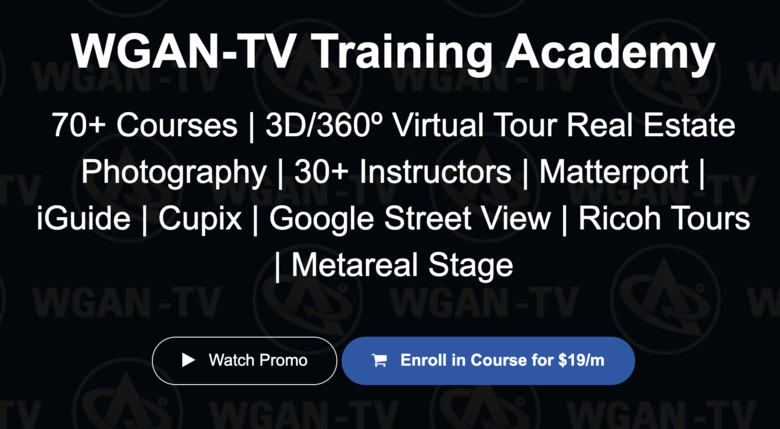 WGAN-TV Training Academy @sandhun My #1 tip for anyone beginning their 24/7 Open House Virtual Tour journey is succeed faster by buying Virtual Tour Pro course by Ben Claremont (Save 15 percent with WGAN coupon code: WGANVTP - AND receive free - 12 months WGAN-TV Training Academy Membership. --- From this WGAN Forum discussion: ✓ Virtual Tour Pro Course by Ben Claremont: Did you find this course helpful? Quote: Originally Posted by @toddwaddington Quote: Originally Posted by @Lambda_Photography Quote: Originally Posted by @Macdunbar -- Welcome to the WGAN Community. Dan |
||
| Post 8 • IP flag post | ||
 WGAN Fan WGAN FanClub Member Queensland, Australia |
Wingman private msg quote post Address this user | |
Quote:Originally Posted by sandhun No need to be nervous if you make sure all legs are locked. There is no way your camera will fall down when it stays that way. |
||
| Post 9 • IP flag post | ||

|
sandhun private msg quote post Address this user | |
| I fear that I have entered this industry too late. Almost all the real estate agents around here are using Giraffe 360. They pay a monthly/annual fee to Giraffe who provide the agent with cameras so they can shoot their own tours. I may have to look beyond real estate to find other ways of making money from my Pro2 camera. I'm paying a monthly subscription fee but currently am not earning anything. Any suggestions in terms of other marketplaces where opportunity may still exist? |
||
| Post 10 • IP flag post | ||

Surgoinsville, Tennessee |
MatterVids private msg quote post Address this user | |
| @sandhun, “Don’t try to chase the camera, just play hide and seek!” It is tempting to walk around behind the camera as it is scanning to “save time”, but in my experience, there are often times you will get caught in an unexpected reflection or cast a creepy shadow and you usually don’t realize it until long after you have left the location. In anticipation of that, I generally approach every scan with a hiding plan in place. (Think of it the same way you would if you were trying to find cover in a gunfight) I look for a nearby room or wall that I can use to hide while the scan is happening, I turn the volume up on the iPad and make sure sounds are on in the app preferences. When the scan is complete, I hear the first chime, then (for maximum efficiency) I make it my goal to be in position for the following scan and hidden again before the second chime (indicating that the content is transferred, aligned and the app is ready for another scan location) Using this method will ensure you are scanning as fast as possible (measurably) and keeps you from accidentally having an unexpected cameo in the finished tour. 🤣  Likewise, it is important, when possible, to ensure that no one else (or pets) are on site, for the same reason) Sure, there are times that it is ok to chase the camera, but if you do, keep in mind that mirrors are not the only reflective surfaces.   Hope that helps! God Bless, Chris P.S. if you do have to stay with the camera near a mirror, keep in mind that if you see the lenses they see you, a 45° angle to the rear of the camera is the best place to stand and minimize reflections, but that won’t help with shadows. To a avoid shadows (i.e. outdoor 360° shots at golden hour) walk far enough behind the camera that your shadow stops before reaching the tripod legs  when the sun is at your back. when the sun is at your back. |
||
| Post 11 • IP flag post | ||
 WGAN Fan WGAN FanCLUB Member Coeur d'Alene, Idaho |
lilnitsch private msg quote post Address this user | |
| @MatterVids Good tips Chris ~ I also will pre-mark mirrors after shooting these tours for a few years you can anticipate approximately where the mirror(s) will be in an upcoming room |
||
| Post 12 • IP flag post | ||
Pages:
1This topic is archived. Start new topic?