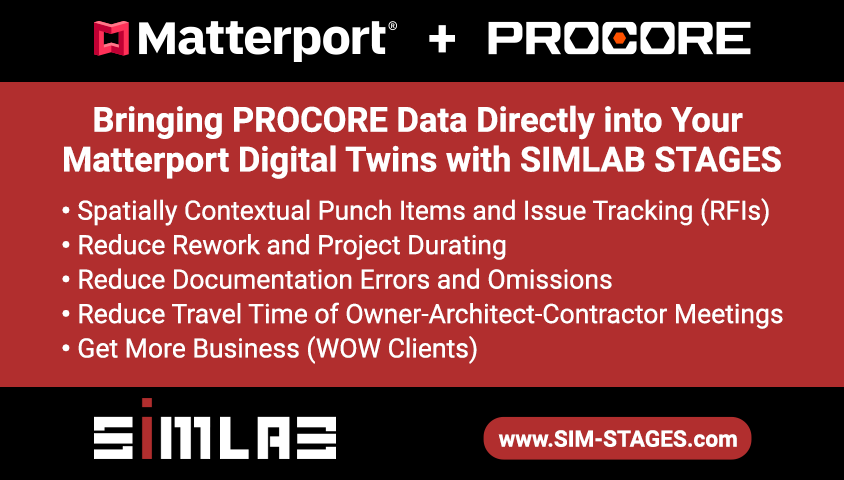Feedback please for tour13047
Pages:
1

Jacksonville, Florida |
thereal360 private msg quote post Address this user | |
| Can you please give me some feedback for this one? https://www.asteroom.com/pviewer?token=ZVbYCFfnGEmN95clRtHHhg&hideleadgen=0&autorotation=1 Thanks |
||
| Post 1 • IP flag post | ||
 WGAN Fan WGAN FanCLUB Member Coeur d'Alene, Idaho |
lilnitsch private msg quote post Address this user | |
| Minor nit picks ~ I would have hidden the trash can in the driveway and personally I would have edited the camera out of the mirrors ditto with the monopod on the table in the game room ~ Overall, it's a salable tour. What drone were you using for the 360 looks like you may have had a little wind or something |
||
| Post 2 • IP flag post | ||

|
homefinders3d private msg quote post Address this user | |
| Usually u turn all ceiling fans off. Looks good | ||
| Post 3 • IP flag post | ||

|
EaglePrecision private msg quote post Address this user | |
| As a professional drone photographer, I try to always shoot real estate mid-day to avoid shadows as much as possible - they detract from the ability of the viewer to see the exterior details. If I must shoot when the sun is lower in the sky, I use an ND polarizing filter to cure down on the lens flare and blown out area of the sky. I have a checklist of exterior preparations that must be made in advance that I give to the agents. This includes removing any cars from the driveway and placing any loose items such as trash cans in the garage or by the side of the house where they are less likely to be seen. I would remove the driveway shot for that reason - it doesn't add to the tour. On the interiors, I noticed that some windows/doors have shades drawn - all shades should be opened to create more light. I also noticed that some windows are blown out in the photos with brightness - you must shoot with HDR and then edit to create good window pulls. I would not submit this to any of the real estate agents I work with in my area. |
||
| Post 4 • IP flag post | ||

Jacksonville, Florida |
thereal360 private msg quote post Address this user | |
Quote:Originally Posted by lilnitsch Hello... Thanks for the feedback. yeah i probably still will do that. If it was for a client I already would have. Used the Mavic Air 2 |
||
| Post 5 • IP flag post | ||

Jacksonville, Florida |
thereal360 private msg quote post Address this user | |
Quote:Originally Posted by homefinders3d I agree. I have actually not changed any of them i think. I should have. It's a bit weird for these "portfolio" pieces since people are often present and hide from room to room. But i need to put a checklist in my BAG. BLINDS 50% and Fans off! |
||
| Post 6 • IP flag post | ||

Jacksonville, Florida |
thereal360 private msg quote post Address this user | |
Quote:Originally Posted by EaglePrecision Thank you for your detailed feedback. I actually did, or maybe meant to use a ND filter. Maybe I forgot. But yes that's a good point. If it would have been for a real shoot i would have asked to move the cars. I should have hide the trashcan! I will probably remove the slide! I agree on the shades. I did shoot DNG 5 Shoot bracketed on this one merged in camera. (DFE-plugin. Thanks to you again! |
||
| Post 7 • IP flag post | ||

Jacksonville, Florida |
thereal360 private msg quote post Address this user | |
Cleaned up the 2 cars and the trash can... Better?  Also deleted that 2nd shoot. I agree doesn't add much. I also will post the actual regular Photos in a bit. A bit more nervous about those lol.. |
||
| Post 8 • IP flag post | ||
 WGAN Fan WGAN FanCLUB Member Coeur d'Alene, Idaho |
lilnitsch private msg quote post Address this user | |
| Definitely a lot cleaner I started within Sotheby's International Realty ~ With this brand they actually will reject listings for having trash cans or chainlink fence in the photos |
||
| Post 9 • IP flag post | ||

Jacksonville, Florida |
thereal360 private msg quote post Address this user | |
also cleaned the Cam on the monopod in the bathrooms  |
||
| Post 10 • IP flag post | ||

Jacksonville, Florida |
thereal360 private msg quote post Address this user | |
| https://show.tours/mark00 Please some feedback on the aerial and the Regular photos. I am aware the regular ones are often very tight. Didn't have my wide angle yet (just arrived a few days ago). Besides that. What are your thoughts? Thanks Alex |
||
| Post 11 • IP flag post | ||
 WGAN Fan WGAN FanCLUB Member Coeur d'Alene, Idaho |
lilnitsch private msg quote post Address this user | |
| @thereal360 A once over in photoshop or Lightroom could go a long way     |
||
| Post 12 • IP flag post | ||

Jacksonville, Florida |
thereal360 private msg quote post Address this user | |
| Agreeed ! Looks nicer What did you do @lilnitsch ? The short version i guess. |
||
| Post 13 • IP flag post | ||
 WGAN Fan WGAN FanCLUB Member Coeur d'Alene, Idaho |
lilnitsch private msg quote post Address this user | |
| @thereal360 I used the Camera Raw filter to adjust the image started with just the Auto then adjusted the white balance a bit & straightened the perspective a bit on the living room I then just added something on the TV to nock down the reflection 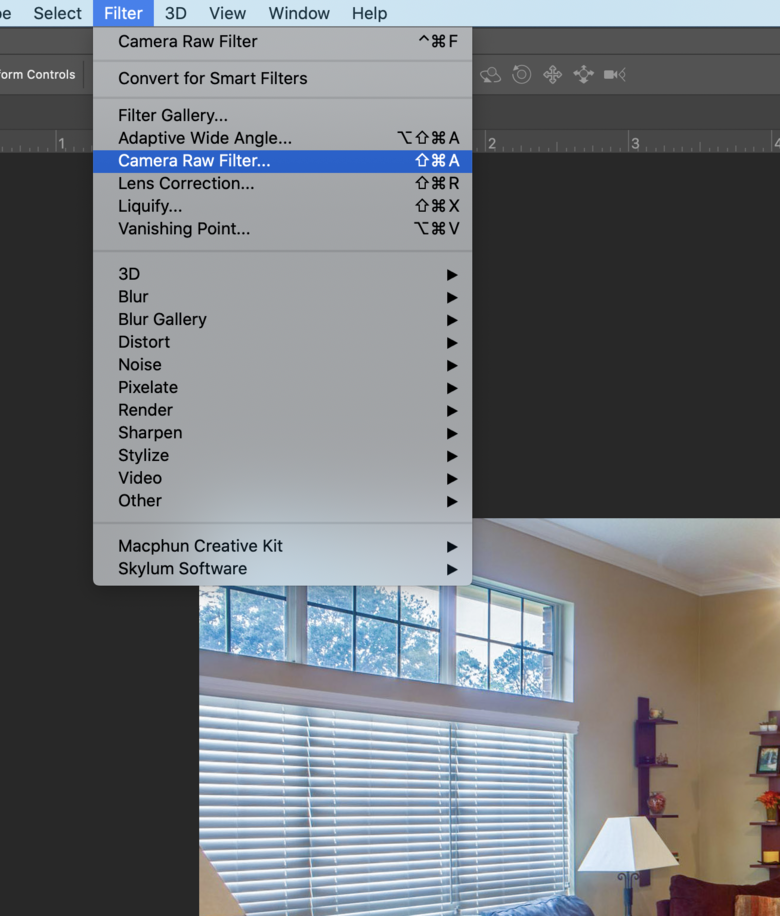 |
||
| Post 14 • IP flag post | ||
 WGAN Fan WGAN FanCLUB Member Coeur d'Alene, Idaho |
lilnitsch private msg quote post Address this user | |
| On the exterior I also did a sky replacement to make it pop a bit | ||
| Post 15 • IP flag post | ||
 WGAN Forum WGAN ForumFounder & WGAN-TV Podcast Host Atlanta, Georgia |
DanSmigrod private msg quote post Address this user | |
| @lilnitsch I WOW! Makes a huge difference. Dan |
||
| Post 16 • IP flag post | ||
 WGAN Fan WGAN FanCLUB Member Coeur d'Alene, Idaho |
lilnitsch private msg quote post Address this user | |
| @DanSmigrod Funny thing is I out source most of my editing these days just to regain a bit more time |
||
| Post 17 • IP flag post | ||

Jacksonville, Florida |
thereal360 private msg quote post Address this user | |
 Ok yeah i havn't done any sky replacements yet. Will look into that. What sliders would you adjust in LR? For 1st and 2nd? I assume it was mostly clarity and push the midtones? Maybe vibrance? |
||
| Post 18 • IP flag post | ||

San Francisco |
EricTsai private msg quote post Address this user | |
| Hi @thereal360, Thanks for sharing. Pretty cool to see that you started your tour up in the air! You can actually usre the "blur" feature to flue out the trash cans and cars in the web editor. -Eric |
||
| Post 19 • IP flag post | ||

Jacksonville, Florida |
thereal360 private msg quote post Address this user | |
| @EricTsai Hey Eric yeah, i ended up editing them out in the 360 photos. I did use the Blur tool. And while it worked, i did find it a bit cumbersome. When I forgot something to blur... i had to start all over. I will try to write down some mental notes next time i use it. overall - it worked, but wasn't the most pleasant experience. |
||
| Post 20 • IP flag post | ||
 WGAN Fan WGAN FanCLUB Member Coeur d'Alene, Idaho |
lilnitsch private msg quote post Address this user | |
| This is how I edit objects out of a pano |
||
| Post 21 • IP flag post | ||
Pages:
1This topic is archived. Start new topic?