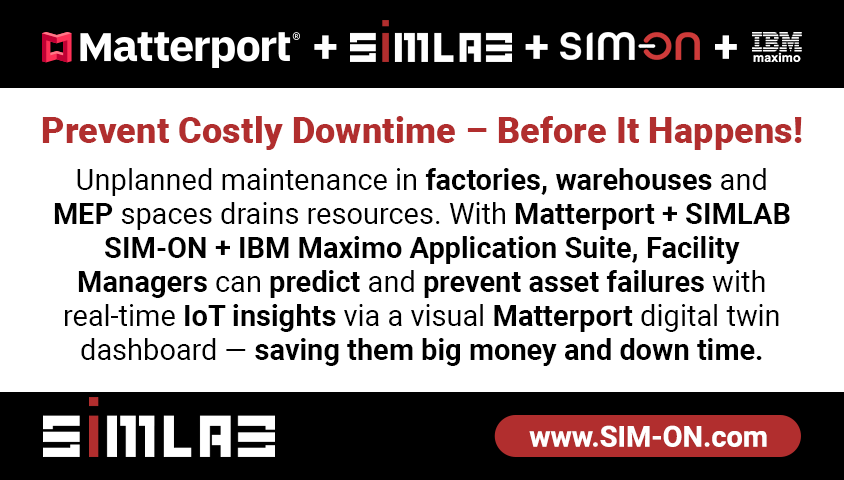Video: How to Easily Add Matterport Scan-Generated images to MatterTags12002
Pages:
1
 WGAN Forum WGAN ForumFounder & WGAN-TV Podcast Host Atlanta, Georgia |
DanSmigrod private msg quote post Address this user | |
| Matter Hacks Video: Matter Hacks | Adding Scan-Generated Photos to MatterTags | Video courtesy of Actionable Insights YouTube Channel (21 May 2020) Hi All, Would you like to include a Matterport scan-generated image in a MatterTag without uploading the image to another platform first? In this Actionable Insights YouTube Channel video, you will learn: ✓ How to Easily - and Quickly - Add Matterport Scan-Generated images to MatterTags For more training on Matterport: ✓ Actionable Insights website ✓ WGAN-TV Training U (in Matterport) Best, Dan Transcript (Actionable Insights Video Above) - What up, and welcome to another sick episode of "Matter Hacks" brought to you by Actionable Insights. My name is Seth Harrison and today I'm going to talk about adding scan-generated photos into MatterTags. First off, shout out to our Facebook followers for picking this week's outfit. We've got the retro ski outfit for you here. If you haven't already, please, give us a 'Like' on Facebook. Actionable Insights Forum, Facebook.com/ActionableInsightsForum That kind of support helps our non-profit as we continue to create content like this for the property insurance industry at large. So it's really appreciated. Now, let's talk about adding the scan-generated photos in MatterTags. The formatting for this video might be a little different because I'm at my home office and I'm using the full monitor to be able to capture the pre-mitigation scan on my left and the post-mitigation scan on my right here. And so, first off in the pre-mitigation, I'm going to come to the Photos tab. And you'll see I've lined it up so that they're both looking at approximately the same spot in the lots. We'll go to the Photo tab in the premit, and I'm going to come to the Edit tool on the right and hit the MatterTags. Now, let's say, for example, that I wanted to, for whatever reason, just put a photo and a MatterTag in the post-mitigation scan that shows what the pre-mitigation looked like. Now, I think preferably we would just send the pre-mitigation link and the post-mitigation link but this is a technique and feature that is possible that I wanted to highlight in this video. So I'm going to come here, I like this photo on the left side as it's pretty close to what I'm looking here on the right side. So I'm going to click this, and you'll note that I when I click out, watch the URL up here at the top. When I click this, nothing changes, the URL doesn't change when I actually click on the photo, so I can't copy this URL and put it into a MatterTag because it's not the media that would be supported. But, little trick, I can right click on this photo and select Open image in new tab. It's going to take me to this tab here, where it is just the photo. And you'll note that the end here, oh where was it, is a .JPG in general. That is a supported file format for these media links in MatterTags. So I'm going to highlight this entire link here to just this photo, copy it, Control + C, and I'm going to come over to the MatterTags in my post-mitigation. I'm going to put, I'm going to Add a MatterTag here, I'm going to say "Pre-mit Pic." And then I'm going to come to the Media link here. And it's asking for a media link, you can click See supportive formats for types of media here, but I'm going to hit Enter and then hit Apply. Now, it takes me back to the title and the description, and if I were to hit Done here and scroll back over, you're going to see that it actually loads up that pre-mitigation pic. So scan-generated photos, after you've performed your scan, you're looking at your computer, and you're taking photos with the photo edit feature in the Edit mode of Matterport, you can take those scan-generated photos, right click, Open in new tab, get the direct link to that picture, and put that in a MatterTag wherever you want, wherever you're placing that MatterTag. Hope this is a helpful technique for those of you that want to put pictures that you're generating from within the scan into various MatterTags based on whatever means you may have necessary. I'm just happy that it's possible and that this is something we can use out there to document claims in the property insurance industry. Hope you've enjoyed, please, 'Like' us on Facebook, Instagram, Twitter, I think we've got one follower on Twitter, it's dope, Reddit, and yeah. We're everywhere, LinkedIn, we're everywhere. We're trying to help as much as we can and we appreciate your support along the way. So, thank you as always, and I will see you next week! |
||
| Post 1 • IP flag post | ||
Pages:
1This topic is archived. Start new topic?