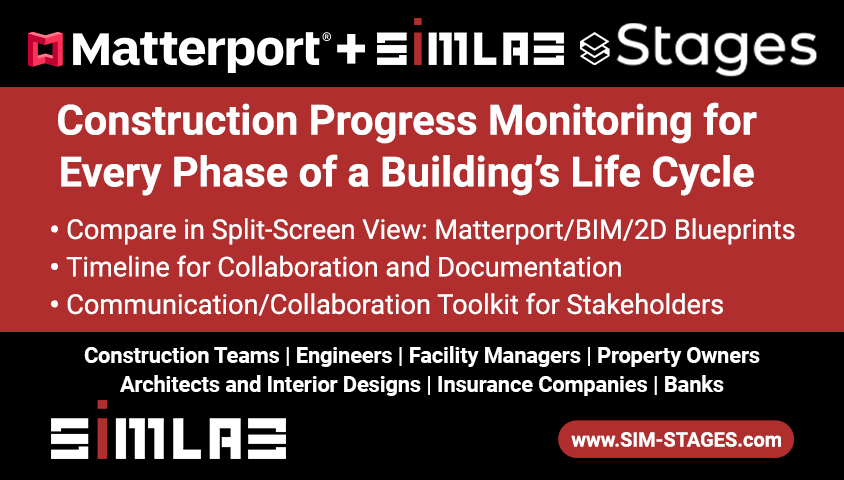Matterport Autoplay11930
Pages:
1|
|
Fmodjr1913 private msg quote post Address this user | |
| I'm Googleing and searching the forum here trying to get some insight but to no avail. I thought Matterport had something like an autoplay feature that would navigate the tour automatically until the user takes over. Something like this tour that I created on another platform - https://tourmkr.com/F1ct2v9fi1 So, not a video. But just have the Matterport tour navigate a walkthrough on its own inside the virtual tour. Does this exist? Is it a standard feature that I am not finding inside the space detail? Does it require adding extra code or something to the showcse? Thanks!!! |
||
| Post 1 • IP flag post | ||
|
Belfast, United Kingdom |
3dshowcaseuk private msg quote post Address this user | |
| if you add &play=1 this will auto load tyhe tour and then add &ts=0 this will autoplay the guided tour after 0 seconds and if you want the tour to play after 3 secs you add &ts=3 Have a look at the examples below https://my.matterport.com/show/?m=8pMP4NkhCur https://my.matterport.com/show/?m=8pMP4NkhCur&play=1 https://my.matterport.com/show/?m=8pMP4NkhCur&play=1&ts=0 https://my.matterport.com/show/?m=8pMP4NkhCur&play=1&ts=3 |
||
| Post 2 • IP flag post | ||

|
Gladsmuir private msg quote post Address this user | |
| Hi @Fmodjr1913 You can also show the Highlight Reel navigation as standard. Just add &hl=1 to the URL Example https://my.matterport.com/show/?m=1MVYuaTxH9J&hl=1&ts=1 Oliver |
||
| Post 3 • IP flag post | ||
 WGAN Fan WGAN FanClub Member Buffalo, New York |
GETMYVR private msg quote post Address this user | |
| @Fmodjr1913 &ts=1 after any of your Matterport tour links makes it autoplay. | ||
| Post 4 • IP flag post | ||
|
|
Fmodjr1913 private msg quote post Address this user | |
| Perfect - Thank you. But I'm not getting mine to work. my space - https://my.matterport.com/show/?m=85ZetBVfgV5 my attempts: https://my.matterport.com/show/?m=85ZetBVfgV5&ts=1 https://my.matterport.com/show/?m=85ZetBVfgV5&hl=1 https://my.matterport.com/show/?m=85ZetBVfgV5&play=1&ts=3 https://my.matterport.com/show/?m=85ZetBVfgV5&play=1&ts=0 Enable something in settings that I can't find? Upgrade my account? Thanks. |
||
| Post 5 • IP flag post | ||
 WGAN WGAN3rd Party Service Member Beijing |
JuMP private msg quote post Address this user | |
| @Fmodjr1913 There is no Highlight Reel in your showcase. You should make a Highlight Reel first in your showcase setup page. Take some snapshoots at the best points and add them to the Highlight Reel. After you setup the Highlight Reel, your showcase can accept the "&ts=1" command. 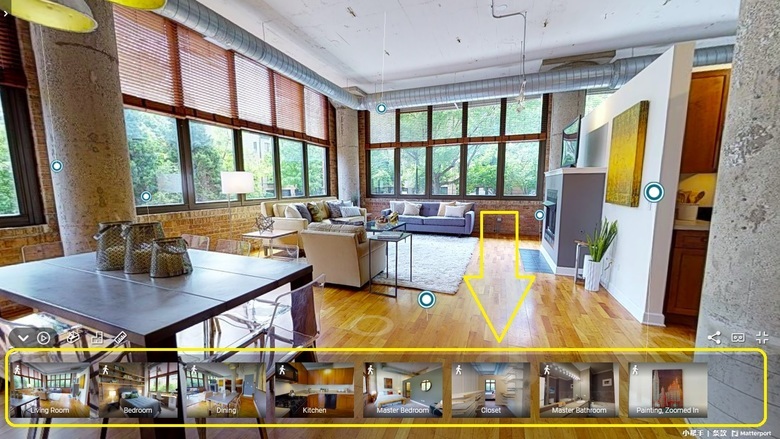 Try below showcase from Matterport DEMO. https://my.matterport.com/show/?m=Re2dgaSVCRj&ts=1 |
||
| Post 6 • IP flag post | ||
 WGAN Fan WGAN FanClub Member Buffalo, New York |
GETMYVR private msg quote post Address this user | |
| Make sure you select visitors can play the tour in the setting, and I'm positive highlight reel does not have to be active. | ||
| Post 7 • IP flag post | ||
Pages:
1This topic is archived. Start new topic?