How to remove a weird artifact from a Matterport Digital Twin?10954
Pages:
1

|
Shawn_P private msg quote post Address this user | |
| Hello, I'm sharing this space that I created Friday. https://my.matterport.com/show/?m=hk6JFYr6g52 I need some advice on how to remove an artifact from the bottom of the dollhouse. This is the first time I've had this happen and suggestions would be greatly appreciated. Thanks in advance, Shawn P |
||
| Post 1 • IP flag post | ||

|
HarlanHambright private msg quote post Address this user | |
| I'm guessing the phantom basement is from the table reflections above. try enclosing the table in a "box" of mirrors. i.e. treat each face of the table as if it were a mirror like any other mirror. | ||
| Post 2 • IP flag post | ||
 WGAN Fan WGAN FanCLUB Member Coeur d'Alene, Idaho |
lilnitsch private msg quote post Address this user | |
| @Shawn_P This is reflection from the mirrored table in the living room |
||
| Post 3 • IP flag post | ||
 WGAN Fan WGAN FanCLUB Member Coeur d'Alene, Idaho |
lilnitsch private msg quote post Address this user | |
| There is no way to trim vertically. Mirrored tables/furniture can be a chore | ||
| Post 4 • IP flag post | ||

|
HarlanHambright private msg quote post Address this user | |
| Trimming as I described will eliminate the view of the reflected plane thus ignoring it’s implied 3D properties. | ||
| Post 5 • IP flag post | ||

|
Shawn_P private msg quote post Address this user | |
| @HarlanHambright Should I face each mirror towards the center of the table or away from it? |
||
| Post 6 • IP flag post | ||

|
HarlanHambright private msg quote post Address this user | |
| Toward camera like any other mirror | ||
| Post 7 • IP flag post | ||

|
Shawn_P private msg quote post Address this user | |
| @HarlanHambright Thank you for the tip. |
||
| Post 8 • IP flag post | ||
 WGAN WGANStandard Member Los Angeles |
Home3D private msg quote post Address this user | |
| @Shawn_P - I am interested to know whether Harlan's 'mirror-trimming' trick works. Please repost the model after trying this. No question that the phantom surfaces are reflections of the ceiling in that mirror-topped table. Vertical trimming is something I've often wished MP offered to MSPs. |
||
| Post 9 • IP flag post | ||

|
Shawn_P private msg quote post Address this user | |
| @Home3D It worked like a charm. https://my.matterport.com/show/?m=ZCggSzMXTL4 |
||
| Post 10 • IP flag post | ||

|
HarlanHambright private msg quote post Address this user | |
| Well there you go. | ||
| Post 11 • IP flag post | ||
 WGAN WGANStandard Member Los Angeles |
Home3D private msg quote post Address this user | |
| @Shawn_P - @HarlanHambright - I guess "charm" is in the eye of the beholder. Four-walling the mirror-topped coffee table with mirror trims did what I thought it would - built a floor-to-ceiling column in the middle of the room where the table was. Dollhouse looks better in wide view, but worse in close-up. I wish MP would trust MSPs enough to equip us with tools to do things like vertical trims. Yes, I presume that's not easy, but our Yoda (Dee J.) used to solve these mysteries for us.  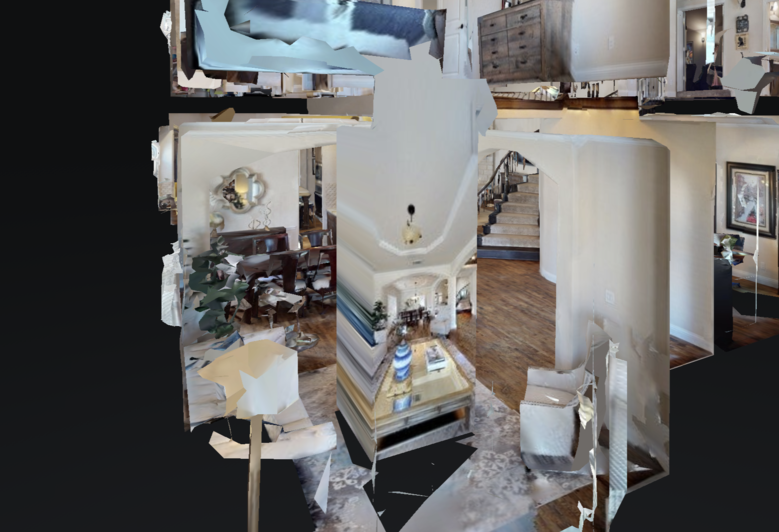 |
||
| Post 12 • IP flag post | ||

|
bryanhscott private msg quote post Address this user | |
| Along with cameras and other necessary equipment, I just added 1 - Tablecloth to my equipment list... | ||
| Post 13 • IP flag post | ||

|
HarlanHambright private msg quote post Address this user | |
| Weird. I didn’t know mirror trims did that. Maybe just mark the faces that cause phantoms and not totally enclose it. | ||
| Post 14 • IP flag post | ||

|
Shawn_P private msg quote post Address this user | |
| @bryanhscott Good to know. I'll add that as well. |
||
| Post 15 • IP flag post | ||
 WGAN WGANStandard Member Los Angeles |
Home3D private msg quote post Address this user | |
| @HarlanHambright - wherever you add mirror mark to a "face" on that table, that side will render a vertical "wall" from floor to ceiling. Window marks do this as well, so you have to be careful about marking a 2nd floor window on a wall that is suspended over an open lower floor. I've experienced phantom mesh obstacles beneath clerestory windows which prevented navigation. The tablecloth idea is great. I'm going to add one of those to the kit as well! |
||
| Post 16 • IP flag post | ||

|
Shawn_P private msg quote post Address this user | |
| @HarlanHambright Not sure which of the sides is causing the phantoms. I didn't see the problem until the mesh came back. I'll try process of elimination. |
||
| Post 17 • IP flag post | ||
 WGAN WGANStandard Member Los Angeles |
Home3D private msg quote post Address this user | |
| @Shawn_P - just draw imaginary vectors of sight through the mirrored tabletop. If the phantom mesh is below the table on the "south" side of the table, it's a reflection (phantom surface) seen when the MP camera was on the North side of the table, looking down toward the south and seeing the ceiling on the south side of the room, reflected in the mirrored table top. So each bit of phantom mesh created by the mirrored table, originated from the camera/tripod position on the opposite side of the table from the phantom mesh. But keep in mind that limiting these mirror markings will simply reduce the "four-walled" column, resulting in strips of wall, floor to ceiling, around the table, wherever you retain mirror markings. |
||
| Post 18 • IP flag post | ||

|
Shawn_P private msg quote post Address this user | |
| @Home3D Thank you. Going forward I'll be taking a neutral color table cloth with me. I'm still learning the ins and outs and greatly appreciate any and all advice that I receive. |
||
| Post 19 • IP flag post | ||

|
Shawn_P private msg quote post Address this user | |
| @Home3D Your work is awesome. When you do the exterior, do you wait for an overcast day? I was under the impression that the camera doesn't play well with UV light. |
||
| Post 20 • IP flag post | ||
 WGAN WGANStandard Member Los Angeles |
Home3D private msg quote post Address this user | |
| @Shawn_P - UV light isn't the issue, it's IR light (infrared, the opposite end of the spectrum). As the MP Pro has a built-in IR scanner which creates a point-cloud with about a 12-15 ft radius, it's essential that no other IR light is present. Unfortunately, direct sunlight is loaded with IR, so strong that a shaded wall which is in the "scatter field" of a brightly sunlit nearby surface, may receive enough IR to cancel out the IR scanner's attempt to measure surfaces. When I want to capture a yard or other outdoor area with the Pro camera, I work either before dawn or after dusk, moving as fast as I can during that period when there's still some ambient light. It's tough as it gets dark fast and once really dark that doesn't work either. Heavy overcast days are ideal, though not very common here in Los Angeles. In this sense MSPs are lucky up in the Pacific Northwest! We all long for the day that lidar will be cheap enough to replace the IR scanner in a Pro camera. Another note: In theory, using the Ricoh Z1 near that mirrored coffee table might have avoided the phantom reflections below, as the 3D data is simulated rather than scanned by IR. I've had a terrible time trying to do scans alternating between the Pro camera and Z1, but if this worked, it could solve the mirror issue. Anyone out there try this? |
||
| Post 21 • IP flag post | ||

|
Shawn_P private msg quote post Address this user | |
| @Home3D Doh! IR is what I meant, sorry. My business is just getting started and it's like a train leaving the station. I'll have to go the cheaper tablecloth route until I can purchase anymore equipment. Thanks again for taking time out to advise. |
||
| Post 22 • IP flag post | ||

|
Gerhard private msg quote post Address this user | |
| @Shawn_P How many scan points did you do around the table? Will, it also not help to do some lower scans around the table, drop the tripod right down. Then deactivate the scans afterward that you will not use to navigate in your main tour. I have done a restaurant with about 60% of the walls and pillars with mirrors but had no issues with it. I will see if I still have the sample if I have not deleted it, and share it with you. Also, mark the top railing so you don't jump back down to the first floor. But you will get the hang of it, very nice work congratulations. | ||
| Post 23 • IP flag post | ||

|
Shawn_P private msg quote post Address this user | |
| @Gerhard I did 3 scans around the table. I think I may have removed one. I believe I had the tripod at a about 5ft. I usually have it a bit higher but was told by Matterport to lower it. Could you explain a bit more about marking the top railing? Not sure I follow but I certainly don't need anything jumping around either Thank you for the advice. |
||
| Post 24 • IP flag post | ||
Pages:
1This topic is archived. Start new topic?

















