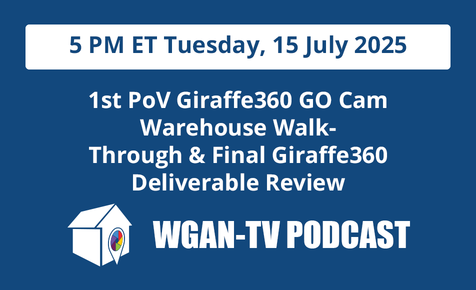Video: How and why to use Matterport URL Parameters10721
Pages:
1
 WGAN Forum WGAN ForumFounder & WGAN-TV Podcast Host Atlanta, Georgia |
DanSmigrod private msg quote post Address this user | |
| /video: Matterport: URL Parameters with Matterport Content Marketing Manager Amir Frank | Video courtesy of Matterport YouTube Channel (6 January 2021) Hi All, Whether you are just staring out with Matterport - or a seasoned Pro - these tips on Matterport URL Parameters. [List of Matterport URL Parameters] Dan's Tip: Use WP3D Models WordPress Plugin or CAPTUR3D to check-the-boxes for the parameters you would like to use: why easier than adding URL parameters manually. What's your #1 tip for using Matterport Parameters? Happy holidays, Dan P.S. WGAN-TV Training U (in Matterport) [@DanSmigrod updated the Matterport video (above) to the 6 January 2021 Matterport update.] --- Transcript (video) Amir Frank: URL parameters in my opinion, are a really great way of customizing the Showcase experience for your visitors. They are tremendously underused. In this video, I want to show you how to take advantage of all the URL parameters available. First, you may be wondering what is a URL parameter. Basically at the end of the Showcase link that you share with your visitors, you can append a parameter that customizes the viewing experience. Let me just go ahead and show you what I mean. We'll start by going to support.matterport.com. In the search field, just type URL and hit "Enter", and the top search results on the left column is URL parameters. I'll just click there. If I scroll down, I get to see the list of available URL parameters. For example, the first one I get to is the help parameter. By appending &help=1 to the end of the Showcase length that you share with your visitors every time that link is used to open your Matterport digital twin, the visitor will see the help screen. Other helpful parameters are, for example, qs=1 and ts= and just put in the number of seconds that you want the guided tour or highlight reel to start after the model has loaded. Remember that you are not tied to only appending one parameter at a time. You can append as many of these parameters to your showcase link to customize it in any way you want. I highly recommend checking out this URL parameters page and familiarizing yourself with what's available and how you can customize this showcase experience for your visitors. |
||
| Post 1 • IP flag post | ||
Pages:
1This topic is archived. Start new topic?