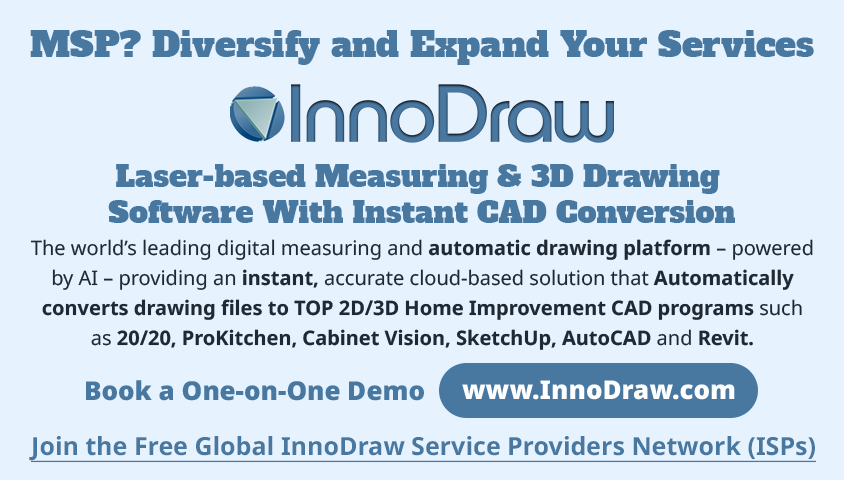Search Tags
Search for up to four (4) tags at once.
Trimx
'Trim' Topics
| Title | Author | Posts | Last Post |
| Why I carry a Z1 along with my MP Pro camera | Home3D | 8 | 5 yearsahagert (141): @Home3D helpful, thank you very much! |
| Remote iPad access | angusnorriss | 3 | 7 yearsangusnorriss (747): @JC3DCX I’ll try and report back on this thread. thanks! |
| Above 'Spray' Removal | Grant | 3 | 7 yearsMetroplex360 (9436): The fix is likely going to come in Workshop v3.0. I expect it to be a vertical mask. |
| Trim | 3Dwalkmethru | 6 | 9 years3Dwalkmethru (289): Thanks |
| Dollhouse View | lisahinson | 5 | 9 yearslisahinson (785): oh, ok - She didn't have a blind or curtain in the entire downstairs. Thanks Gus. |
| Can I empty a room? | overview | 3 | 10 yearsoverview (4): I was hoping for a solution that works within the current MP farmework. Has anyone tried trimming inwards? |
| First scan advice and observations... | Lbelland | 9 | 10 yearsRenderingSpace (607): Great Job. I'm a big fan of keeping the camera height around 5' or lower and it looks like you did it just right. |
| Glass Walls Issue?? | CharlieB | 23 | 10 yearsTim (355): Many scans at many different heights... |
| First Complete Test Scan 5000+ sq ft | EscapeVelocity | 2 | 11 yearsEscapeVelocity (25): Support responded that there's a bug in the trim tool. Engineering is going to look into the tearing issue. |