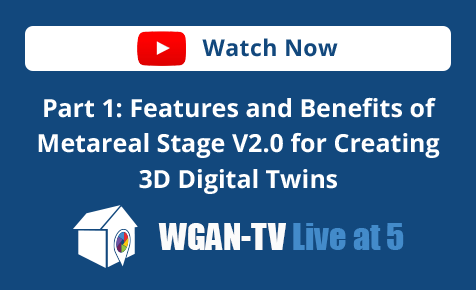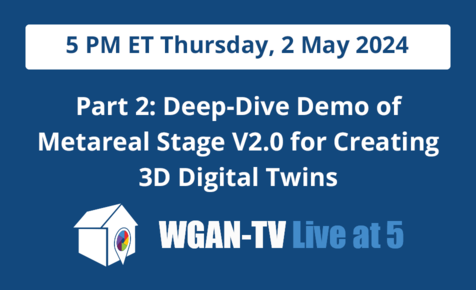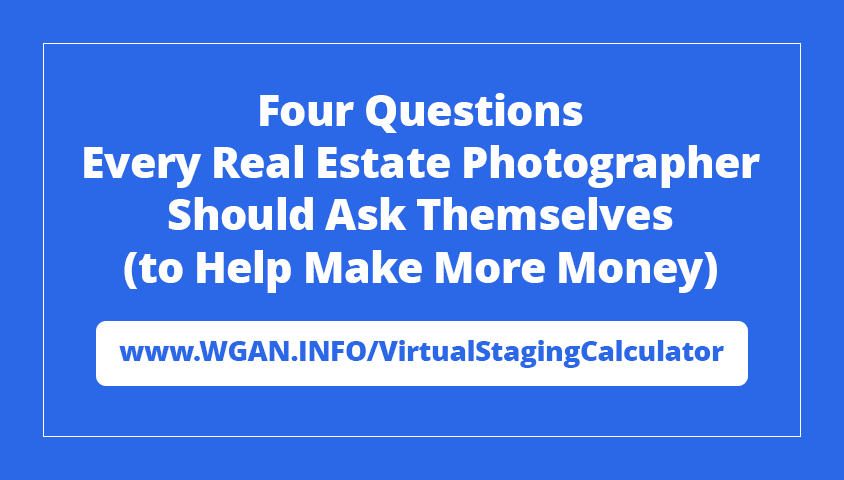WP3D Models v2.2 List of New Features3922
Pages:
1
 WGAN Forum WGAN ForumFounder & WGAN-TV Podcast Host Atlanta, Georgia |
DanSmigrod private msg quote post Address this user | |
| Promoted Post --- WP3D Models Wordpress Plugin Developer Ross Peterson - @rpetersn -posted the following to the WP3D Models Blog Wednesday (15 February 2017). Because so many Members of the We Get Around Network use WP3D Models, I wanted to include the list of new features (free update to v2.2)) in the Forum. Best, Dan ---   -- Hello everyone and happy mid-winter from WP3D Models! We’ve been working on this update for some time now and are very pleased to have this shipped off and in your hands. We’ve made some fundamental changes to how “Models” are defined withing WP3D and this deeper rewrite will allow us to make some exciting new changes in coming versions. Be sure to read through the items below to make sure you aren’t missing out on a new feature that will benefit you or your business in 2017. WP3D MODELS VERSION 2.2 UPDATES: ✓ NEW : Static Image (Photography Only) Models Considering that many of our customers came to Matterport from more traditional photography careers, it isn’t surprising that we’ve received so many requests for an “Image Only” Model. So, we listened, and now you can create a Model with all the WP3D-based bells/whistles but built around a single static image, and doesn’t REQUIRE a Matterport Tour. ✓ NEW : Zoom Gallery A new Gallery option has been requested several times in recent months and we’ve now delivered! Our goal was to improve how “portrait” oriented images were displayed as well as remove any auto-cropping that was/is necessary with the original “Standard Gallery”. Starting now, you can choose whichever Gallery option you like best, on a per-Model basis.* ✓ NEW : Enhanced Schema Data After a couple customers inquired we decided to dig in and get additional SEO-rich markup added. Now, every Model that is published via WP3D comes bundled with very accurate Schema data. This “structured data” format now lives in the code of your WP3D-generated pages and silently boosts your SEO! More info on Schema data, straight from Google » ✓ NEW : VR Collections Builder Like most of our updates, this one is also inspired by customer feedback. Now, with the use of a new WP3D shorcode attribute, you can easily generate links to your very own “VR Collections”. This feature is described by Matterport here » ✓ NEW : Overlay Logo Select It was pointed out to us that, in some cases, it would be nice to (on the “Skinned” view) be able to show your own Company (set in “Settings”) logo as the “Overlay” and yet still provide your client with their branding in the header. Done.  ✓ NEW : Agent Logo & More Info We’ve heard that certain MLS’s in the US (and elsewhere) sometimes require that an Agent has their brokerage logo/info appear next to the Agent’s name. Now you can do just that, or use these new fields to otherwise supplement Agent data. ✓ NEW : Matterport Parameters In the past few months, Matterport has released several new Parameters and now each/every one of them can be controlled via WP3D. We think it is especially cool to be able to manage every sophisticated customization that Matterport offers with nothing more than some simple checkboxes and text/number fields. ✓ NEW : BETA Showcase Language Somewhat silently, Matterport has released Showcase label translations for both Spanish & French. While it is entirely possible that this functionality could change or disappear, we’ve enabled the ability for you to set one of these custom languages for each of you Models, if you prefer.** ✓ NEW : Global Parameters We feel that certain options need “global” settings (that can still be overridden per-Model) to save the headache of setting the same thing over and over. Here are the latest “Global Options” additions: Global Quickstart, Force “No Links”, Global Guided Tour Delay, Global Default Highlight Time, BETA Global Showcase Language. ✓ FIX : Quickstart + Force Help Well, we tried to help everyone out with our last release and apply Matterport’s “quickstart” option dynamically, wherever possible. This worked well until we (and many of you) realized that one couldn’t use both the “Force Help” option alongside “Quickstart”. So, we’ve polished this up and “Quickstart” is disabled wherever “Force Help” is enabled. ✓ FIX : Avada Namespacing Wow, a lot of you guys use the Avada theme! We learned this after discovering that a recent Avada update created quite a bug with WP3D Models. Both parties are somewhat to blame here and the fix was relatively easy. We sent out a number of “patched” versions in recent weeks, and the same permanent fix has been applied here. ✓ FIX : Overlay Logo Placement A few versions ago, we introduced the ability to present your own logo overlaid atop the running Matterport Showcase. This has been a huge hit, but we’re always needing to pay attention to other Matterport-specific UI elements that are being moved around over time. We now look for the MP Tour thumbnails and then adjust the overlay logo placement accordingly. ✓ FIX : Updated FontAwesome We’re now running the latest version of FontAwesome which includes new icons that work great for “Bathrooms” and “Bedrooms”. There’s something of an easter egg in WP3D Models that allows for the use of these icons in your “Property Info” details. Contact Us for more information on how to do this (also letting us know that you read this far). ✓ FIX : Agent Subtitle We fixed a little layout bug that sometimes left the Agent subtitle content covered up a bit. Everyone can now sleep easier. * Note that for Models with existing Galleries, you can easily switch to the new “Zoom Gallery” option, but you may want to either re-upload those existing Gallery images, or consider using a plugin to “re-generate” your site’s stored image sizes. In this new version of WP3D Models, we’ve introduced a new (auto generated) image size that works perfectly with the “Zoom Gallery”, but didn’t exist before. We’ve had great luck using the plugin Regenerate Thumbnails for this task. ** While Matterport currently only offers translations in Spanish & French (again, BETA support), WP3D Models labels can be translated into several different languages: Spanish, French, Chinese, Slovak, & Persian. Please Contact Us if you’d like help create a translation file for language we do not yet support. --- This post sponsored by the We Get Around Network Special Offer for We Get Around Network Members ✓ Standard and Premium Members of the We Get Around Network receive free use of WP3D Models Wordpress Plugin. See your Welcome Onboard Letter (password required) to order the WP3D Models license key and zip file. Not yet a Member? www.JoinStandard.com |
||
| Post 1 • IP flag post | ||

|
JC3DCX private msg quote post Address this user | |
| This is quite a list of features, thanks Ross, :-) | ||
| Post 2 • IP flag post | ||
 Founder FounderNail Soup Media Sarasota, Florida |
GlennTremain private msg quote post Address this user | |
| Indeed. | ||
| Post 3 • IP flag post | ||

|
jfantin private msg quote post Address this user | |
| Thank you Ross. Excellent customer service and attention to detail. It is a pleasure doing business with you. | ||
| Post 4 • IP flag post | ||

|
ThreeDImaging private msg quote post Address this user | |
| Are other companies going to be supported, like insideMaps? | ||
| Post 5 • IP flag post | ||

Gibbsboro, NJ |
Radie842 private msg quote post Address this user | |
| Thanks Ross!!!!! | ||
| Post 6 • IP flag post | ||

Missoula, MT |
rpetersn private msg quote post Address this user | |
| Hi all... Chiming in here re updating. The primary reason for a failed update is due to how a WP3D Models license key was entered initially. If you "activate" WP3D when building your site on a temporary domain and then later update to your real domain, the older/temp domain is actually the one that the license is tied to. In these cases, please reach out to WP3D Models Support, include your license key in our form, and we'll get you straightened out. Thanks! Ross Peterson WP3D Models |
||
| Post 7 • IP flag post | ||

Gibbsboro, NJ |
Radie842 private msg quote post Address this user | |
| As always Thank you Ross for the QUICK response !!! |
||
| Post 8 • IP flag post | ||

Missoula, MT |
rpetersn private msg quote post Address this user | |
| @Radie842 You bet! All better? | ||
| Post 9 • IP flag post | ||

Gibbsboro, NJ |
Radie842 private msg quote post Address this user | |
| @rpetersn Yes sir thank you! Love the product!!!! | ||
| Post 10 • IP flag post | ||

Missoula, MT |
rpetersn private msg quote post Address this user | |
| Ah...great. Thanks @Radie842 |
||
| Post 11 • IP flag post | ||

|
JC3DCX private msg quote post Address this user | |
| I have upgraded without any problems, :-) Now trying some of the new features and quite happy, Thank you Ross, |
||
| Post 12 • IP flag post | ||
Pages:
1This topic is archived. Start new topic?